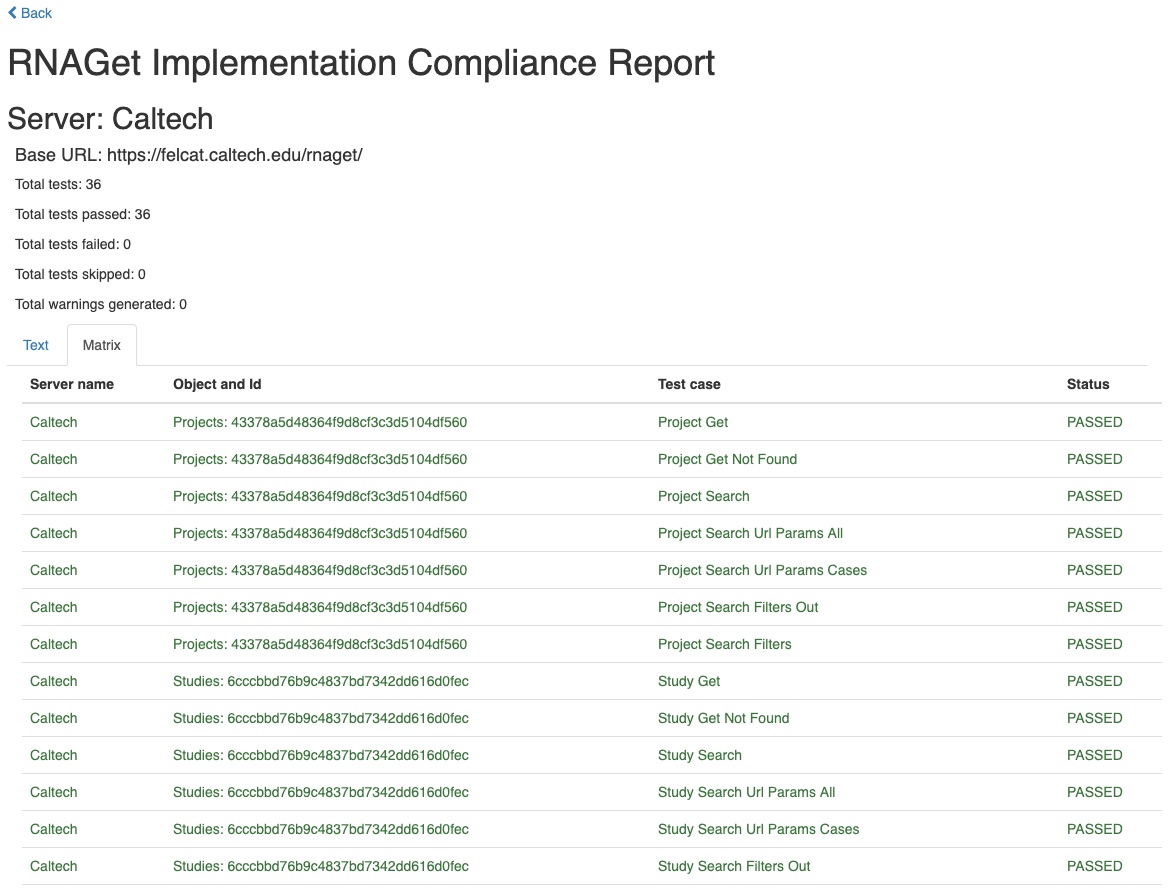Report¶
Once the compliance report has been generated, the HTML report can be accessed by first starting a web server at the output directory, then navigating to the page via web browser.
Viewing the Report¶
Report: Index¶
The report index page displays a tabular overview of test successes/failures by tested servers and API routes. An example report index is displayed below:
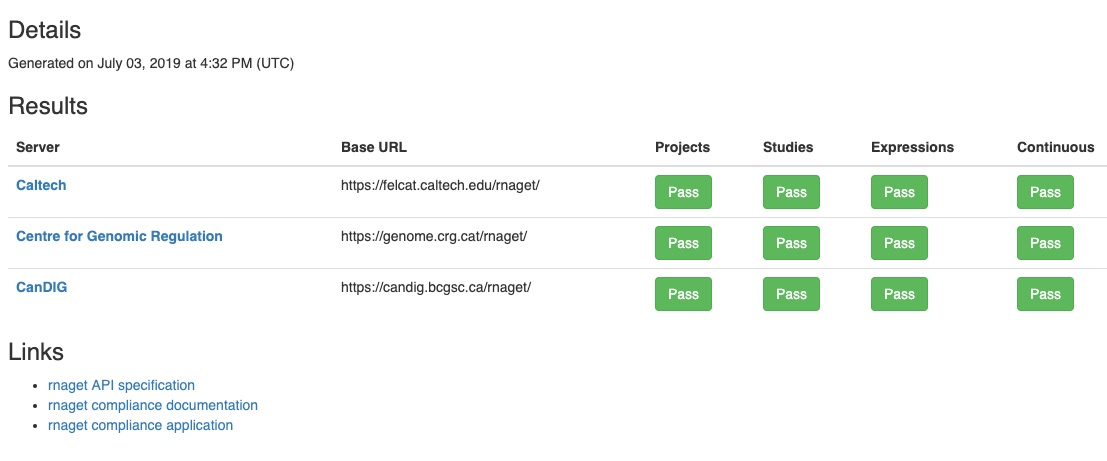
Clicking on any of the Pass/Fail buttons will take you to an in-depth report of the status of all tests for that server.
Report: Test Status¶
This page shows a more detailed report of all tests run on a particular server, organized by API route and test case. For any given test, clicking the Info button will display information for that test, including the request url, parameters, and the response body. The Info window is also helpful in diagnosing failed compliance tests, as it reports the type of error encountered and related debug messages.
Below is an example of Projects test results for one server in the test status page:
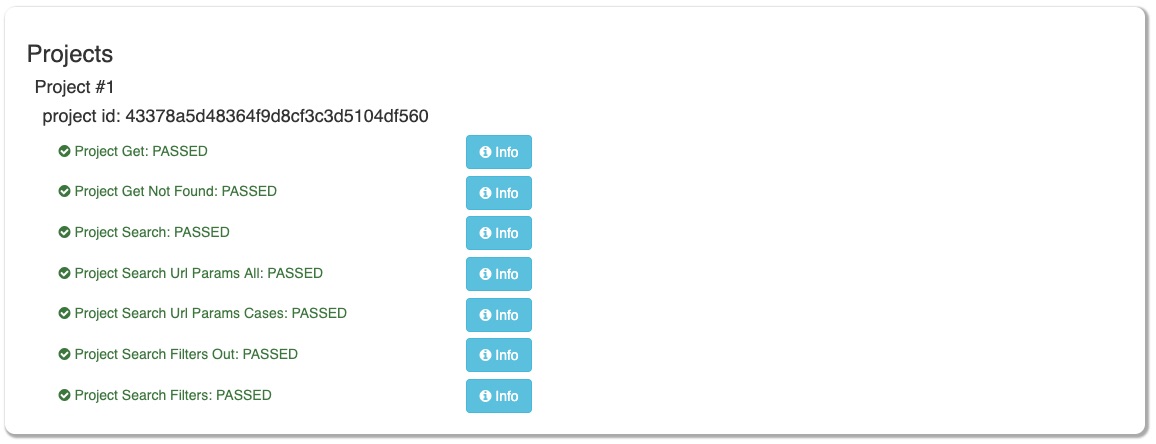
Clicking the Info button shows test information, displayed below:
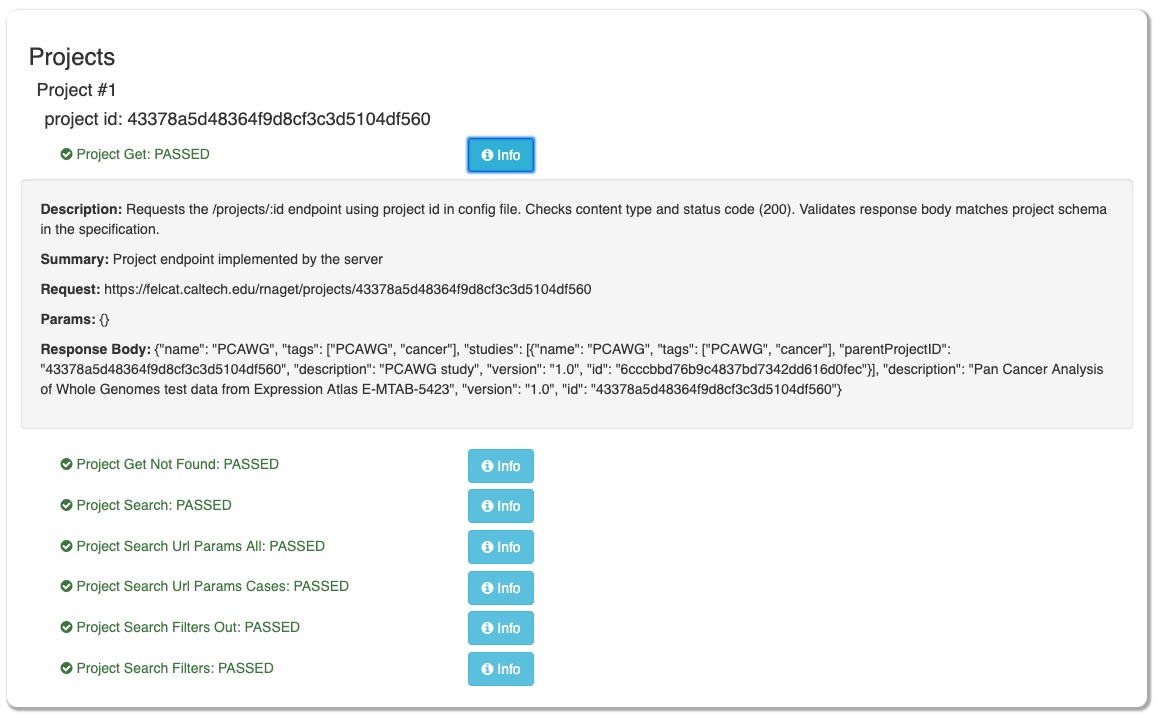
Test results can also be viewed as a matrix: